In the crowded world of YouTube, creating great content is just the starting point. To truly stand out and grow your channel, you need to leverage advanced strategies that many creators overlook. This guide uncovers powerful techniques—like optimizing closed captions for SEO, using YouTube Premieres effectively, and deep-diving into analytics—to help you boost watch time, enhance engagement, and expand your reach. Whether you’re new to YouTube or aiming to elevate your channel, these insider tips will give you the competitive edge to succeed.
Table of Contents:
- Leverage Closed Captions and Transcripts for SEO
- Optimize for Watch Time and Session Duration
- Utilize YouTube Premieres for Engagement
- Leverage YouTube Community Posts
- Deep Dive into Analytics for Data-Driven Decisions
- Collaborate with Other Creators
Leverage Closed Captions and Transcripts for SEO
Closed captions (CC) are text versions of the spoken part of a video, while transcripts are the full-text content. Adding accurate captions and transcripts improves accessibility and enhances your video’s search engine optimization (SEO), both within YouTube and on external search engines like Google.
Closed captions make your content accessible to viewers who are deaf or hard of hearing, expanding your audience. They also allow search engines to crawl text content more effectively than video, improving your video’s discoverability. Additionally, captions enhance the user experience for viewers in noisy environments or for non-native speakers.
Start by preparing your transcript. If you script your videos, you already have a transcript. If not, consider transcribing your video using third-party tools, then edit it for accuracy.
To upload closed captions:
Step 1. Go to YouTube Studio:
Sign in to your account and click on “Your videos”. You will be led to your YouTube Studio page.
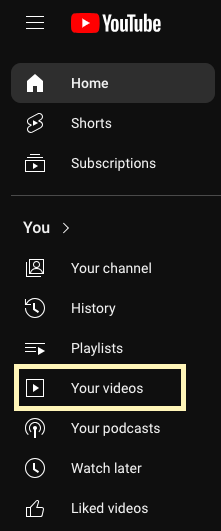
Step 2. Access Subtitles:
Select “Subtitles” in the left sidebar and choose the video you want to edit.
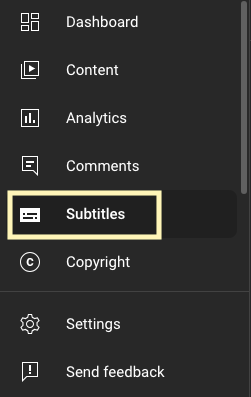
Step 3. Add Subtitles:
YouTube automatically generates captions by recognizing the language in the audio. To add captions in other languages, you can either select the language at the beginning or add them manually later.
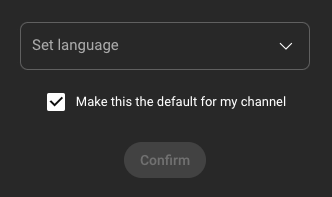
Click “Add” pencil icon under “Subtitles” to start editing the captions.
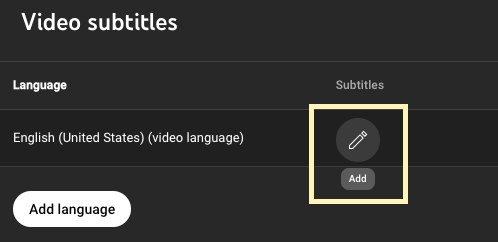
Step 4a. Upload Your File:
Choose “Upload a file” and select “With timing” or “Without timing” based on your transcript. Upload your transcript file (supported formats include .txt, .srt).
Step 4b. Auto-Sync:
If your transcript is in the same language as the narrations, you can use auto-sync for easier work. Select “Auto-sync”. Paste the transcript text into the text field. Adjust timing if necessary.
Step 4c. Type Manually:
If you don’t have a transcript, you can also add captions by manually typing it into the text editor. You can activate the “Pause while typing” checkbox beneath the video player for your convenience.
Step 5. Published:
Once satisfied, click “Publish.”
Include relevant keywords naturally in your transcript to boost SEO, but avoid keyword stuffing. If needed, consider professional captioning services for high-quality captions.
By adding closed captions and transcripts, you can achieve higher search rankings, increased watch time, and a broader global reach. Videos with captions often rank higher in search results, and viewers are more likely to watch longer when captions are available.
Optimize for Watch Time and Session Duration
Watch time is the total amount of time viewers spend watching your videos, while session duration refers to the time viewers spend on YouTube after watching your content. YouTube’s algorithm favors videos and channels that keep viewers engaged on the platform.
Higher watch times signal to YouTube that your content is valuable, leading to more recommendations. Longer watch times can also increase ad revenue for monetized channels and indicate that your content resonates with your audience.
So, how to implement it?
Create engaging intros by capturing attention within the first 15 seconds to prevent viewers from clicking away. Tease the content by providing a brief overview of what’s coming, and use dynamic visuals to start with compelling scenes.
Structure your content effectively to maintain viewer interest. Use storytelling techniques to keep viewers emotionally invested, mix up camera angles, graphics, and on-screen text, and keep a steady flow to avoid long pauses or filler content.
Encourage viewers to watch more by using end screens and cards to promote related videos or playlists. Create themed playlists to group related videos and enable autoplay to encourage binge-watching. Include calls-to-action in your videos, such as “If you enjoyed this tutorial, check out my playlist on advanced techniques.”
Optimizing for watch time and session duration leads to increased watch times, stronger channel performance, and better audience retention. Engaged viewers are more likely to return and support your channel.
Utilize YouTube Premieres for Engagement
YouTube Premieres allow you to schedule a video upload and watch it live with your audience, combining the excitement of live streaming with the control of pre-recorded content.
Premieres build anticipation, generate buzz before the video goes live, and enable real-time interaction through live chat during the premiere. This can boost initial engagement, which may improve your video’s performance in the algorithm.
To schedule a premiere:
Step 1. Prepare Your Video:
Upload your video and set up video details. The YouTube Premiere function is only available for “Public” videos; you can activate it in the “Visibility” session.
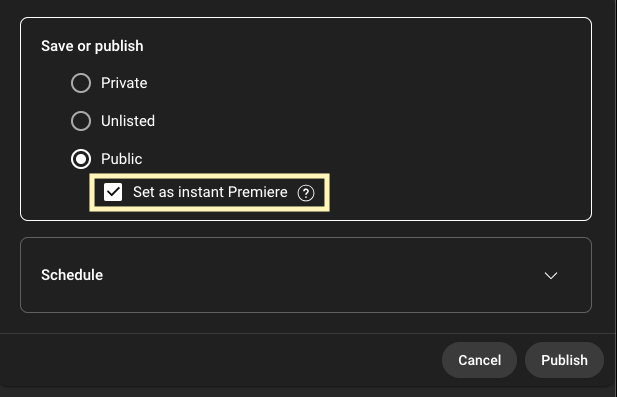
Step 2. Schedule the Premiere:
You can also schedule a premiere in advance for a specific time. Click “Schedule” after the setup.
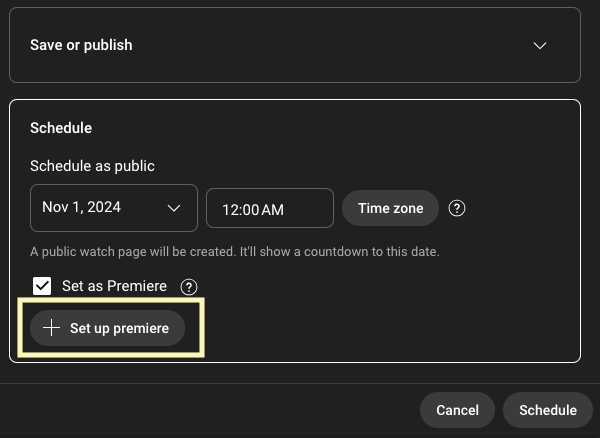
Step 3. Customize Premiere Settings:
Enabling “Live Chat ” will engage your viewers better. You can also consider adding countdown themes to set the tone.
Promote the premiere by announcing it on your social media platforms, sharing teasers or clips, and encouraging viewers to set reminders. During the premiere, be present in the live chat to interact with viewers and foster community engagement. After the premiere, continue engaging in the comments and analyze performance metrics to understand viewer behavior.
Utilizing YouTube Premieres strengthens community bonds through real-time interaction, boosts visibility in the crucial early hours after release, and increases watch time as engaged viewers are more likely to watch the video in full.
Leverage YouTube Community Posts
Community posts allow you to interact with your audience through text updates, polls, images, GIFs, and videos, keeping your channel active between video uploads.
They are important because they help you stay connected with your audience, gather feedback, and promote content. They enhance engagement and maintain viewer interest even when you’re not uploading videos.
If your channel has over 500 subscribers, access the Community tab by navigating to your channel and selecting “Community.” Create posts by clicking on “Create a Post” and choosing the type of content—text updates, polls, images, GIFs, or video links. Engage with your audience by responding to comments and acknowledging feedback.
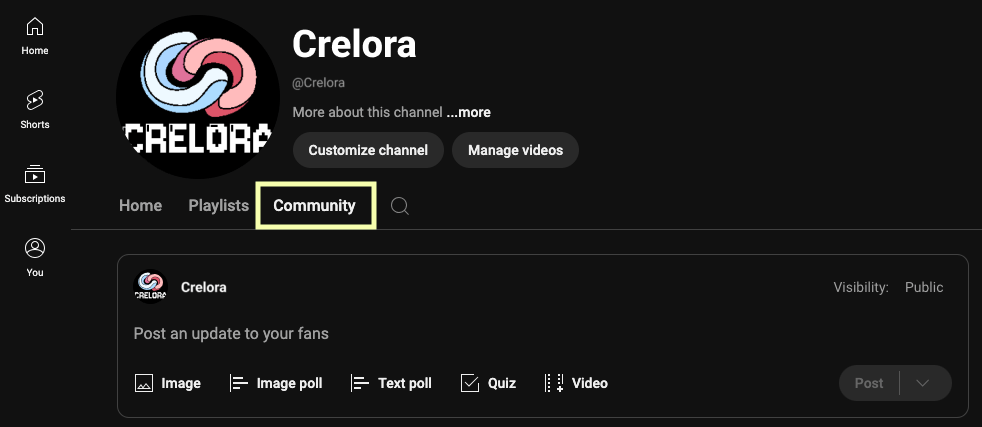
Be consistent in posting to keep your audience engaged, provide value-driven content, and time your posts strategically, aligning them with your upload schedule or significant dates.
Leveraging community posts enhances engagement, provides audience insights, and serves as a promotional tool to drive traffic to new or existing content.
Deep Dive into Analytics for Data-Driven Decisions
YouTube Analytics provides detailed insights into your channel’s performance, audience behavior, and video statistics. Understanding this data allows you to make informed decisions to optimize your content strategy.
Analyzing your analytics helps you identify trends, optimize performance, and understand your audience’s demographics and preferences. This enables you to focus on content that resonates most with your viewers.
Access YouTube Analytics by navigating to “Analytics” in YouTube Studio. Analyze key metrics such as views, watch time, subscribers, and estimated revenue in the Overview tab. In the Reach tab, examine impressions, click-through rate (CTR), and traffic sources. Use this information to improve thumbnails and titles if you have a low CTR or to focus on channels bringing in the most viewers.
In the Engagement tab, look at the average view duration and top videos to understand which content keeps viewers engaged. In the Audience tab, review unique viewers, returning versus new viewers, and when your viewers are on YouTube to determine optimal posting times.
Use Advanced Mode to create custom reports, compare metrics, and export data for offline analysis.
By deep diving into analytics, you can strategically plan your content, enhance engagement, and optimize growth. Data-driven decisions help you focus on what’s working and adjust what’s not, leading to better performance.
Collaborate with Other Creators
Collaborations involve partnering with other YouTubers to create content, introducing your channel to new audiences and providing fresh perspectives. This can expand your audience by tapping into another creator’s subscriber base, offer content variety for your viewers, and build relationships within the creator community.
Identify potential collaborators within your niche or with complementary content, preferably channels of a similar size. Reach out professionally using contact information provided in their channel’s “About” section or social media profiles. Craft a message introducing yourself, expressing genuine interest in their content, and proposing a collaboration idea that benefits both parties.
Plan the collaboration by deciding on the content format—such as guest appearances, joint projects split across both channels, or collaborative series—and establish timelines and logistics. Promote the collaboration through cross-promotion on social media and community posts, encouraging both audiences to watch and engage. After the collaboration, interact with new viewers by responding to comments and evaluate success by analyzing performance metrics.
At The End…
Mastering YouTube growth requires more than just uploading videos; it demands a strategic approach that leverages advanced features and data-driven decisions. By implementing these strategies—optimizing closed captions for SEO, enhancing watch time, utilizing YouTube Premieres, diving deep into analytics, leveraging community posts, and collaborating with other creators—you position your channel for sustained growth and success.
Remember, consistency and adaptability are key. Continually monitor your performance, engage authentically with your audience, and stay informed about platform updates. With dedication and the right tactics, you can elevate your YouTube presence, expand your reach, and achieve your content creation goals.




