In the saturated world of social media, it’s not enough to follow basic strategies to stand out. To truly maximize your reach, you need to delve into advanced techniques that many creators are unaware of or don’t fully understand. This guide provides detailed explanations and actionable steps for each advanced strategy, ensuring you can implement them effectively to grow your audience and influence.
Table of Contents:
- Utilize Alt Text for SEO
- Increase Engagement Velocity
- Collaborate Using Instagram Live Rooms
- Engage with Niche Communities
Utilize Alt Text for SEO
Alt text (alternative text) is a description of an image that helps screen-reading tools describe images to visually impaired users. On Instagram, alt text also contributes to SEO within the app.
Good alt text helps improve your content’s discoverability in Instagram’s search results, potentially reaching users interested in your niche.
Here’s a step-by-step guide teaching you how to add an alt text.
Step 1. Create Your Post:
Select the photo or video you want to upload. Apply filters or edit as desired. Tap “Next” after editing your image.

Step 2. Access Advanced Settings:
Scroll down and tap on “Advanced Settings” at the bottom of the screen.
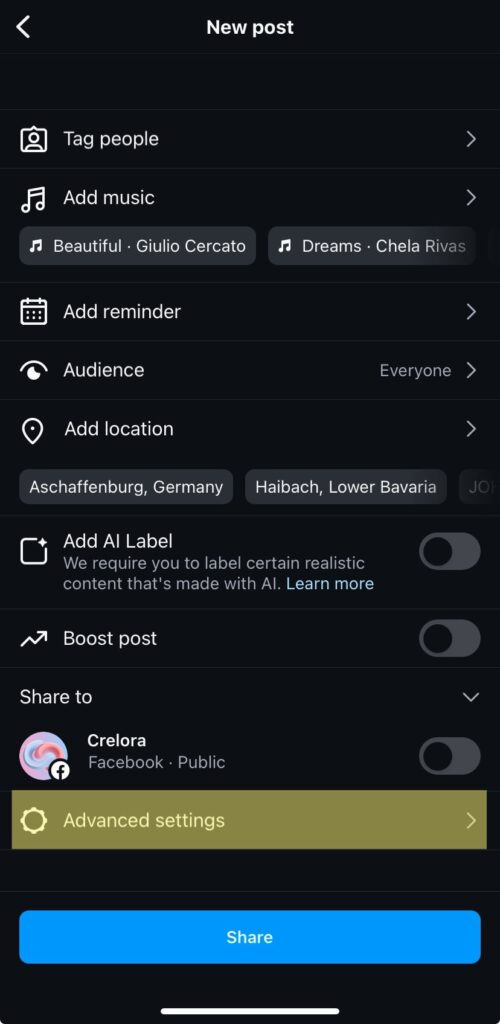
Step 3. Write Alt Text:
Under “Accessibility,” tap on “Write Alt Text.” Enter a descriptive text of your image. Include relevant keywords that describe the content, your niche, or the theme of your post.
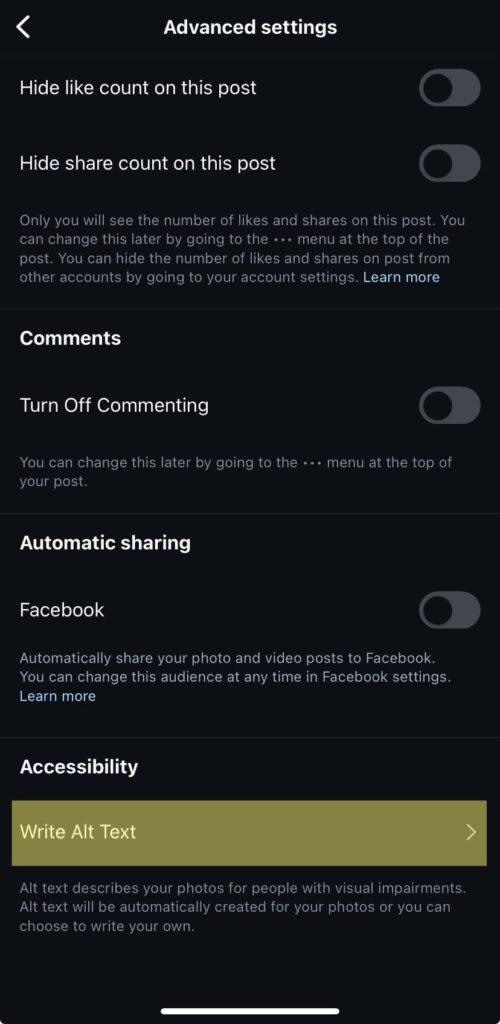
Here’s an example.
You’re a gaming content creator posting a screenshot from a popular mobile game, perhaps showcasing a new feature or a high score you achieved.
You can compose the alt text like this: “Screenshot of the mobile game *Name of the Game* featuring a character battling the boss; showcases new level and high score achievement in mobile gaming.” The bold text is relevant keywords.
Step 4. Save and Share:
Tap “Done” and return to the caption screen. Add your caption, hashtags, and share your post.
Tips:
- Be Descriptive but Concise: Aim for a clear description that includes important details without being overly long.
- Use Keywords Naturally: Incorporate keywords that your target audience might search for but avoid keyword stuffing.
Increase Engagement Velocity
Engagement Velocity is the rate at which your post gains likes, comments, saves, and shares shortly after posting. It’s crucial for your exposure, as Instagram’s algorithm promotes posts that receive high engagement quickly.
We will introduce three tips here to help increase your engagement velocity.
Tip 1. Post When Your Audience Is Most Active:
Use Instagram Insights to find peak activity times. Schedule posts during these times for maximum initial engagement.
If you don’t know where to find insights into your audience, the following guide can help.
Step 1. Tap the three horizontal lines (hamburger icon) in the top right corner of your profile page.

Step 2. Select “Insights” from the menu.
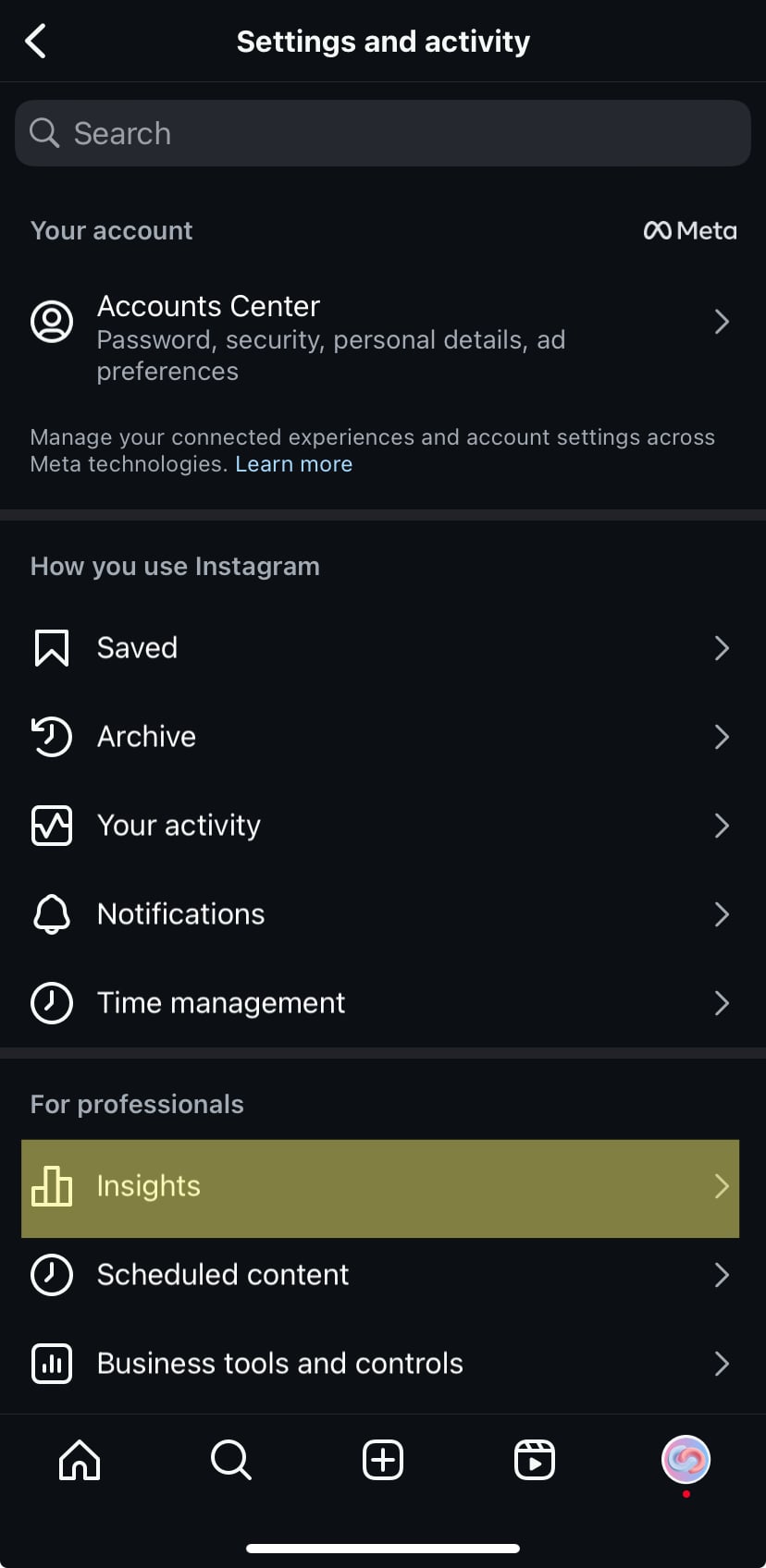
Step 3. In the Insights overview, you’ll see three tabs at the top: Views, Interactions, and Total followers. Tab on “Total followers”.
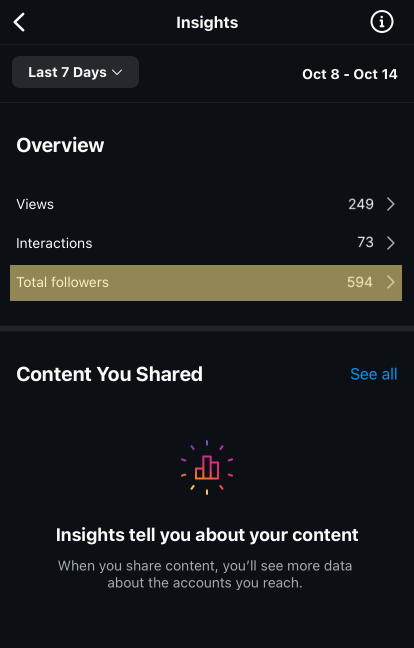
Step 4. Scroll down to the section titled “Most Active Times”. You’ll see two options: “Hours” and “Days”. Look at the bar graph under each day to see which days have the highest follower activity. Or tap on a specific day to see hourly activity.
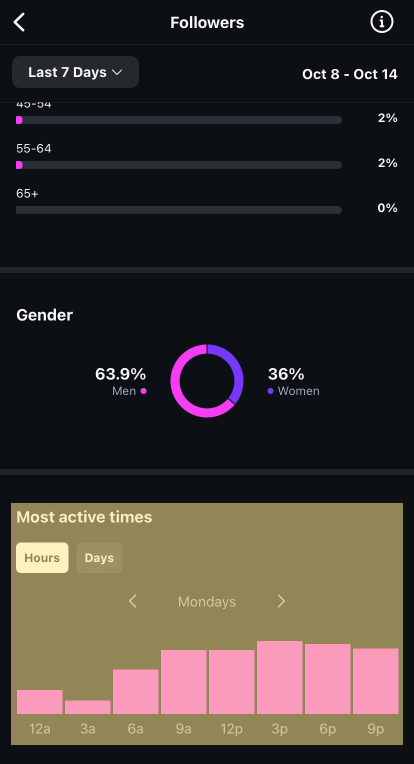
The data is presented in your local time zone. If your audience is international, consider the time differences.
Tip 2. Engage Immediately After Posting:
Spend 30 minutes after posting responding to comments and engaging with other users. The more interaction, the better your post performs.
Tip 3. Use Engaging Captions:
Ask questions or include calls-to-action (CTAs) to encourage comments.
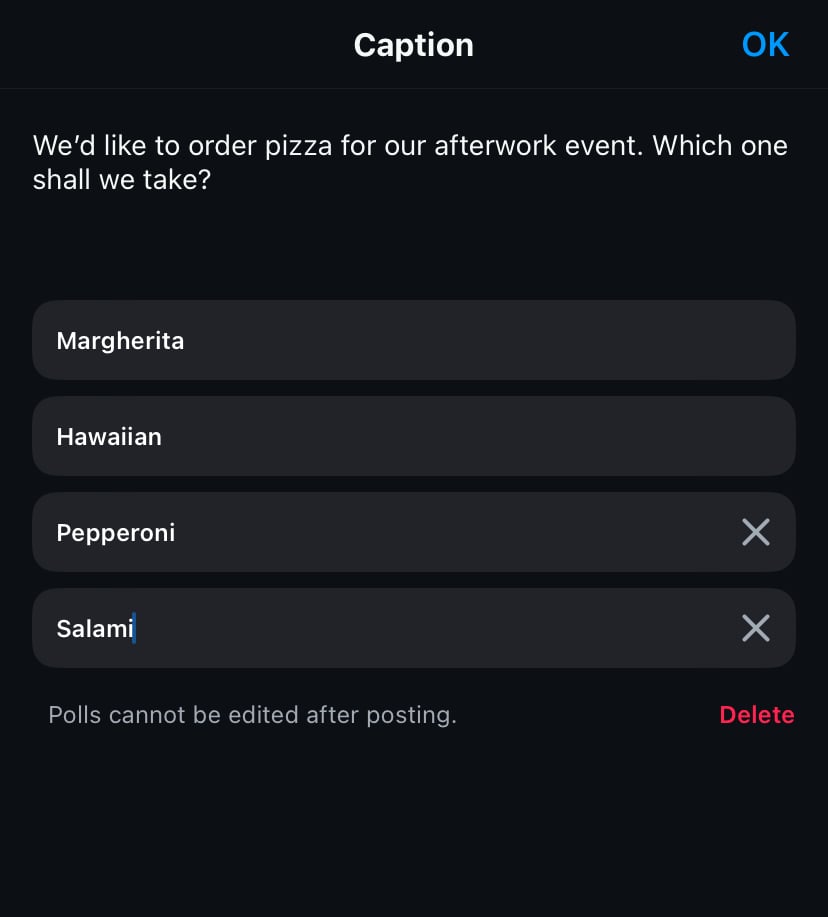
Try to implement these three tips and test them a few times. This will increase the likelihood of your content appearing on the Explore page, exposing you to a wider audience beyond your followers.
Collaborate Using Instagram Live Rooms
Instagram Live Rooms allow up to four users to go live together, enabling collaborative content and shared audiences.
Our step-by-step guide will show you how it works.
Step 1. Plan and Promote Your Live Session:
Identify other creators in your niche with whom you can collaborate. Decide on a topic or theme for the session and schedule a time that works for all participants. Once the planning work is done, announce the live session on your stories, posts, and other platforms.
Step 2. Start the Live Room:
Open Instagram and start a new post. Select “Live” from the options at the bottom.
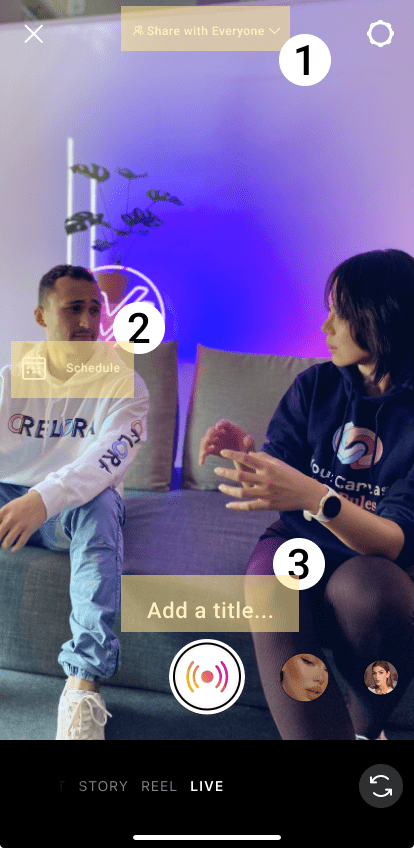
Please make sure that you’ve selected “Everyone” as your audience. You can also select “Close Friends” or even the “Practive” mode if you want to restrict the person whom your live session is visible to.
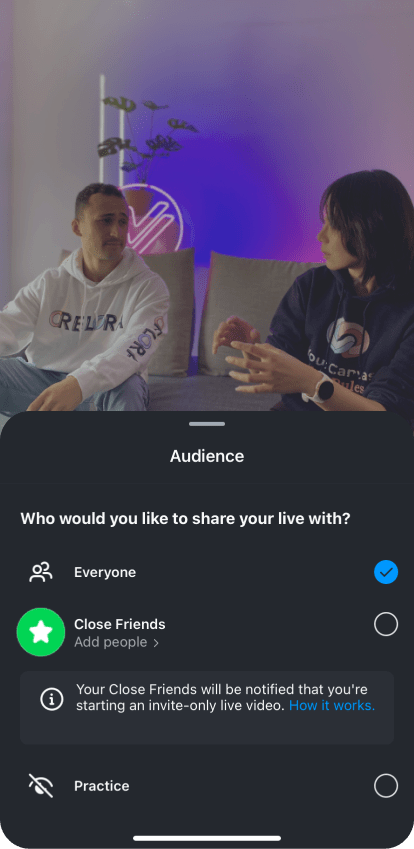
Add a “Title” for your live session. Try to conclude some keywords for better exposure. When you’re ready, just click on the button in the middle and go live!
Step 3. Invite and Engage:
Invite your collaborators and guests to join. Encourage questions and comments during the session go keep the conversation interactive.

Step 4. Save and Share the Live Session:
After ending the live, save it to your IGTV or share clips on your feed and stories.
Engage with Niche Communities
Engaging with niche communities on Instagram is a powerful way to build relationships, increase your visibility, and attract followers who are genuinely interested in your content. One advanced strategy involves creating and promoting your own unique hashtag that represents you or a specific campaign. Ensure the hashtag is memorable, easy to spell, and not overly long. By encouraging your followers to use this hashtag when sharing related content, you foster a sense of community and generate user-generated content (UGC) that amplifies your reach. Regularly monitor the hashtag feed, liking and commenting on posts to encourage further participation and show appreciation.
At the End…
By embracing these advanced strategies and leveraging Instagram’s hidden features, you can significantly enhance your reach and engagement as a small content creator. Utilizing alt text for SEO, creating informative Guides, optimizing for the Explore page, collaborating through Live Rooms, and actively participating in niche communities are all tactics that can set you apart in a crowded digital space.
Remember, success on Instagram isn’t just about the number of followers—it’s about building a loyal and engaged community. Stay authentic, consistently provide value to your audience, and don’t be afraid to experiment with new features and strategies. As you implement these techniques, you’ll not only expand your influence but also open up new opportunities to monetize your passion and turn your creative efforts into a sustainable venture.
Keep exploring, stay innovative, and watch your Instagram presence soar to new heights.




